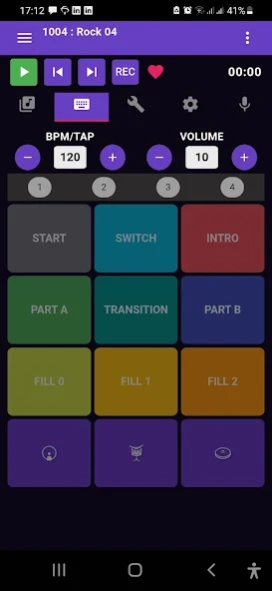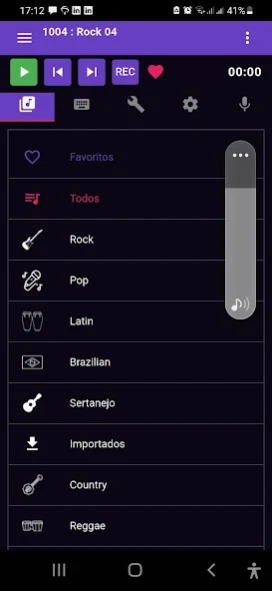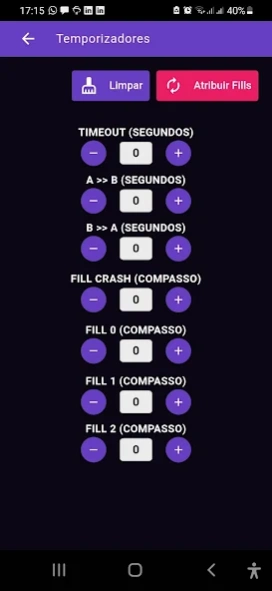Dbeats Rhythms 4.4.1
Free Version
Publisher Description
Dbeats Rhythms - Rhythm Machine to accompany musical performances
Dbeats is a rhythm machine (Drum Loops) that simulates organic sounds of drums and percussion to play along musical presentations. You just have to choose a rhythm, click on the control buttons and there you go! You´ll have a percussion to go along as you play your songs with your favorite musical instruments. This app is indicated for practicing alone and also for amplified scenarios in musical presentations. It´s just as if you had a drummer performing right there with you!
1-How do I buy the Dbeats Pro App ?
The Dbeats Pro App is by Subscription : In this modality you can have a monthly subscription of the app and enjoy all of its resources: Play all rhythms, Adds removal, Timer, Mouse/Pedal, Record, Import and play rhythms created on Dbeats Studio. When the subscription is cancelled, all of these functions are cancelled..
2-What is the Record Tool ?
The recording tool allows you to record a sequence of any rhythm you´d like and by the end you get an audio *.wav file available for exporting to other programs or even for sharing with your friends. There are two ways to record:
1) Internal : The audio capture records only the Dbeats rhythm.
2) External : the audio capture records it through the microphone, so it captures not only the rhythm but also your voice or the musical instrument being played along.
3-What is the Timer Tool ?
With the timer function you can: set the time in how many seconds for the transition of Part A to Part B, and Part B to Part A to happen; how long you´d want the song to last, in seconds; and the amount of beats for the turn executions. This is really useful for the executions of the songs becoming automatic so there is no need for the musician to keep clicking on the screen while playing or performing.
4-What is the Mouse/Pedal Tool ?
With this tool you can activate the Start/Stop controls, Intro/End control and Turns through 3 ways: Keyboard, Mouse and FS3 Pedal (USB).
a) Keyboard : The controls can be activated by the numbers 0 to 9 with an USB keyboard connected to the cellphone.
b) Mouse : The controls can be activated with a Mouse with three different functions: 1 click, 2 clicks and Hold click. The user can determine what each function will do. The user can also make an adaptation with the mouse: to set one button (push button) that will simulate a pedal tool.
c) FS3 Pedal : The controls can be activated with an USB pedal - FS3 model (bought aside) that has three pedals, where the user can choose what control or function will be executed in each pedal.
5-What is the Dbeats Studio ?
It´s a free Android App where you can create your own rhythms and export them into Dbeats Pro App. For you to import and play these rhythms, your Dbeats Pro subscription must be active.
6-Is it possible to import rhythms ?
The only file format Dbeats imports are the rhythms created with Dbeats Studio, that is a different Android App. This function is only active wen the user has a monthly subscription.
About Dbeats Rhythms
Dbeats Rhythms is a free app for Android published in the Audio File Players list of apps, part of Audio & Multimedia.
The company that develops Dbeats Rhythms is DDbits Tecnologia. The latest version released by its developer is 4.4.1.
To install Dbeats Rhythms on your Android device, just click the green Continue To App button above to start the installation process. The app is listed on our website since 2022-11-15 and was downloaded 6 times. We have already checked if the download link is safe, however for your own protection we recommend that you scan the downloaded app with your antivirus. Your antivirus may detect the Dbeats Rhythms as malware as malware if the download link to br.com.zaions.dbeats.live is broken.
How to install Dbeats Rhythms on your Android device:
- Click on the Continue To App button on our website. This will redirect you to Google Play.
- Once the Dbeats Rhythms is shown in the Google Play listing of your Android device, you can start its download and installation. Tap on the Install button located below the search bar and to the right of the app icon.
- A pop-up window with the permissions required by Dbeats Rhythms will be shown. Click on Accept to continue the process.
- Dbeats Rhythms will be downloaded onto your device, displaying a progress. Once the download completes, the installation will start and you'll get a notification after the installation is finished.